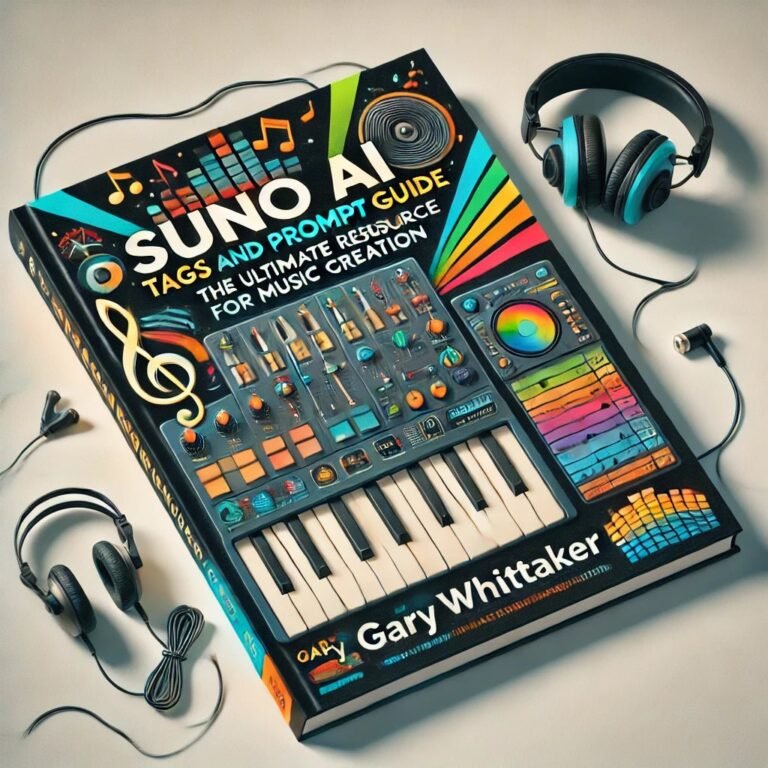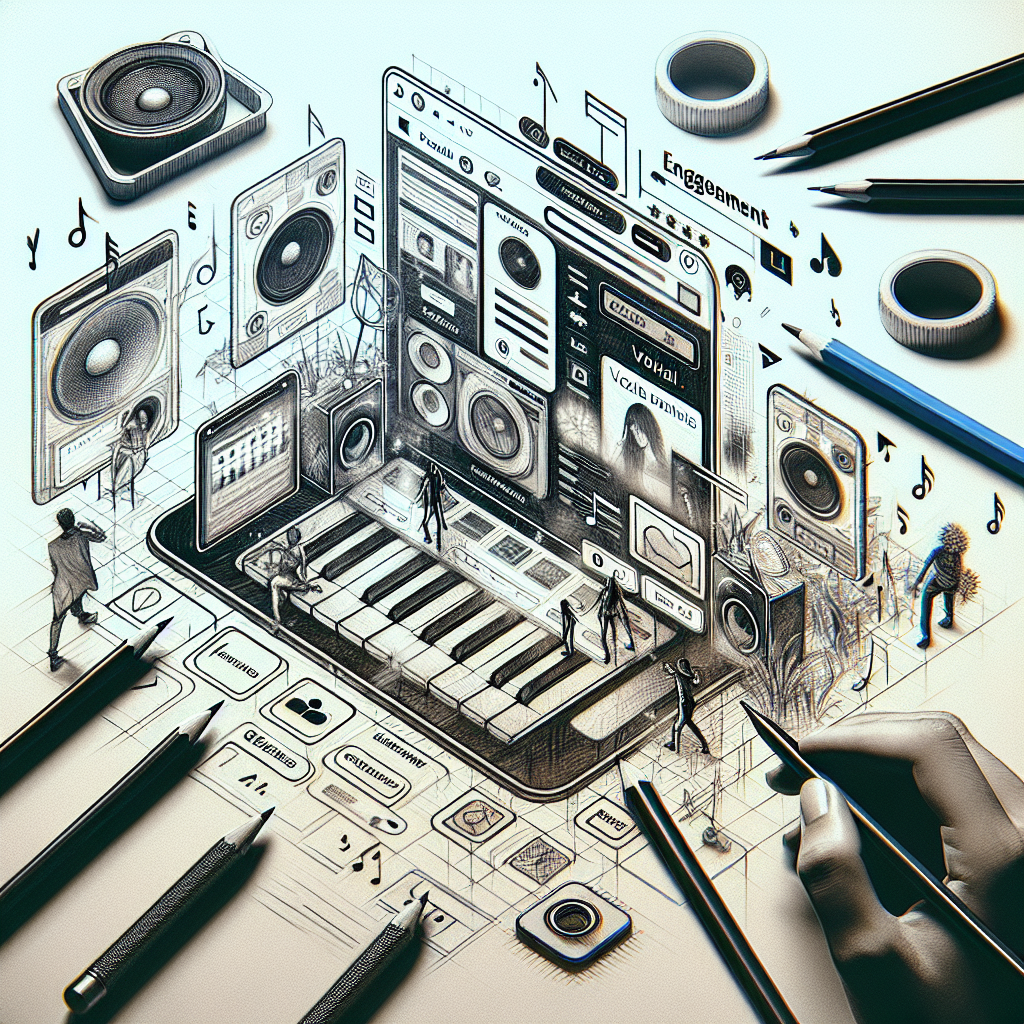Vocaloid music has captured the hearts of fans worldwide. It’s unique, creative, and endlessly fascinating.
For those who love Vocaloid, creating music that stands out is a thrilling challenge. Whether you’re a seasoned producer or just starting, you want your tracks to shine. This blog post dives into three essential music production tips that Vocaloid fans swear by.
These tips help you fine-tune your sound, enhance your creativity, and make your music unforgettable. Ready to elevate your Vocaloid tracks? Let’s explore these must-know tips and see how they can transform your music production journey.
The Magic Of Vocaloid Software
Vocaloid software has changed the music production landscape. It allows creators to produce songs with virtual singers. This is an exciting opportunity for Vocaloid fans and music producers. With the right tips, you can create amazing tracks that sound professional. Here, we explore the magic of Vocaloid software and share essential tips.
Choosing The Right Vocaloid
Selecting the perfect Vocaloid is crucial. Each Vocaloid has a unique voice and style. Consider what type of music you want to create. Are you aiming for pop, rock, or something else?
- Pop: Hatsune Miku is popular for pop music.
- Rock: GUMI is well-suited for rock tracks.
- Ballads: MEIKO’s voice is ideal for emotional songs.
Listen to samples before making your choice. This helps in deciding which Vocaloid fits your project best.
Installing And Setting Up
Once you have chosen your Vocaloid, the next step is installation. Follow these steps to set up your software:
- Download the Vocaloid software from the official site.
- Run the installer and follow the on-screen instructions.
- Activate the software with your license key.
After installation, configure your settings. This includes setting the audio device and adjusting the buffer size. These steps ensure smooth performance and minimize latency.
Remember to update your software regularly. Updates often include improvements and new features.
| Step | Description |
|---|---|
| 1. Download | Get the software from the official website. |
| 2. Install | Run the installer and follow the steps. |
| 3. Activate | Use your license key to activate. |

Credit: www.reddit.com
Customizing Vocaloid Voices
Customizing Vocaloid Voices is an essential skill for any Vocaloid music producer. By tweaking the voices, you can create unique, stunning tracks that stand out. Here are three expert tips to help you customize Vocaloid voices effectively.
Adjusting Pitch And Tone
The pitch and tone of the voice can dramatically change the feel of a song. With Vocaloid software, you can adjust the pitch to match the emotion of your music. Here’s how:
- Select the Note: Choose the note you want to adjust.
- Use the Pitch Bend: Drag the pitch bend to raise or lower the note.
- Fine-Tune the Tone: Adjust the tone settings to make the voice sound brighter or deeper.
Experiment with different settings to find the perfect balance for your track.
Adding Vibrato And Dynamics
Adding vibrato and dynamics can bring a Vocaloid voice to life. Vibrato adds a natural, human-like quality, while dynamics change the volume and intensity. Here’s a simple guide:
- Vibrato: Use the vibrato settings to add a slight pitch variation.
- Dynamics: Adjust the volume and intensity to create crescendos and decrescendos.
These adjustments can make your Vocaloid voice sound more expressive and engaging.
Creating Harmonies
Creating harmonies in Vocaloid music production can elevate your tracks. Harmonies add richness and depth, making songs more interesting. Here are three tips to help you create beautiful harmonies.
Layering Vocal Tracks
Layering vocal tracks is essential for creating harmonies. Start by recording your main melody. After that, record additional tracks singing different notes. These notes should complement the main melody. Experiment with different intervals. Thirds and fifths often work well. Keep adjusting until you find a pleasing combination.
Using Harmony Plugins
Harmony plugins can make harmony creation easier. These plugins generate harmonies based on your input. Simply sing your main melody. The plugin will create the harmony parts for you. This saves time and ensures accuracy. Some popular harmony plugins include Melodyne and Harmony Engine. Try different settings to get the best sound.

Credit: www.tiktok.com
Mastering Midi Programming
Mastering MIDI programming can elevate your Vocaloid music production. This skill is crucial for creating expressive and dynamic tracks. By focusing on key aspects, you can improve your workflow and results. Let’s dive into the essentials of MIDI programming.
Editing Midi Notes
Editing MIDI notes is a vital part of MIDI programming. Start by placing your notes in the correct positions. Ensure the timing matches your desired rhythm. Adjust the length of each note to fit the song’s groove. Remember to keep your notes clear and precise.
Use the piano roll editor to refine your notes. Make use of zoom features for detailed edits. This allows for more accurate adjustments. Don’t forget to listen to your changes. This helps in identifying any mistakes or areas for improvement.
Using Midi Controllers
MIDI controllers can enhance your music production. They offer tactile control over various parameters. This includes pitch, modulation, and velocity. Connect your controller to your computer. Assign the controls to specific functions in your software.
Experiment with different settings. This can lead to unique soundscapes. Practice using the controller regularly. This helps you become more familiar with its capabilities. Over time, you will develop a more intuitive workflow.
Incorporating Effects
Incorporating effects into your Vocaloid music can elevate your tracks. Effects add depth, texture, and personality to your sound. Knowing how to use effects properly can make a big difference.
Reverb And Delay
Reverb and delay are essential effects for any Vocaloid producer. Reverb creates a sense of space. It mimics the natural reflections of sound in a room. Use it to make your vocals sound more realistic. Delay, on the other hand, repeats the sound. It can add a rhythmic element to your tracks. Experiment with different settings. Find what works best for your song.
Equalization And Compression
Equalization (EQ) allows you to shape your sound. It helps you cut unwanted frequencies and boost others. This makes your vocals clear and balanced. Compression controls the dynamic range of your vocals. It smooths out volume differences. This ensures your vocals stay consistent throughout the track. Use both EQ and compression to refine your sound. Your listeners will notice the difference.
Mixing Vocaloid Tracks
Mixing Vocaloid tracks can be an exciting yet challenging process. It involves careful adjustments to ensure the final piece sounds harmonious and professional. These tips will help you achieve a balanced and immersive mix for your Vocaloid creations.
Balancing Levels
Start by setting the volume levels for each track. The goal is to ensure no single element overpowers the others. Listen to how the Vocaloid vocals blend with the instrumental tracks. Adjust the volume so that each part is audible and clear. This balance is key to creating a cohesive mix.
Use a reference track to guide your levels. Compare your mix to a professional song that you admire. This will help you understand how loud each element should be. Keep adjusting until your mix sounds balanced.
Panning And Spatial Effects
Panning creates space in your mix. It involves placing different sounds in the left or right channels. This technique makes the mix feel wider and more immersive. Try panning background vocals slightly to the left or right. Keep the main vocals centered for clarity.
Spatial effects like reverb and delay add depth to your track. Use reverb to create a sense of space around the vocals. Delay can create interesting echo effects. Apply these effects subtly to enhance the mix without overwhelming it.
Exporting Your Track
Exporting your track is a critical step in music production. For Vocaloid fans, it’s the final touch before sharing your masterpiece with the world. Properly exporting your track ensures the best sound quality and compatibility across various platforms. Let’s dive into some essential tips to make this process seamless.
Choosing The Right Format
Choosing the right format is vital for your track’s quality and versatility. Here are some popular formats:
- WAV: Best for high-quality audio. Large file size.
- MP3: Good balance of quality and size. Commonly used.
- AAC: Similar to MP3 but slightly better quality at the same bitrate.
For the best results, use WAV for professional projects and MP3 for sharing online.
Quality Settings
Quality settings can make or break your track’s sound. Pay attention to these settings:
| Setting | Description |
|---|---|
| Sample Rate: | 44.1kHz is standard. 48kHz for higher quality. |
| Bit Depth: | 16-bit for CD quality. 24-bit for professional quality. |
| Bitrate (for MP3): | 320 kbps for best quality. 128 kbps for smaller files. |
Ensure you choose settings that match your project’s needs.

Credit: www.reddit.com
Sharing Your Music
Sharing your music with the world is an exciting step. Vocaloid fans know this well. It’s not just about creating; it’s about connecting. Let’s dive into the best ways to share your music.
Uploading To Platforms
Choosing the right platform is crucial. Consider platforms like SoundCloud, YouTube, and Bandcamp. Each has unique features. SoundCloud is great for building a following. YouTube lets you create engaging visuals. Bandcamp supports direct sales.
Make sure your tracks are high-quality. Poor audio can turn listeners away. Use .wav or .flac formats for the best sound. Include detailed descriptions. Share the story behind your song. Add tags to improve searchability. This helps your music reach more fans.
Promoting On Social Media
Social media is powerful for promotion. Platforms like Twitter, Instagram, and Facebook are essential. Share clips of your music. Post behind-the-scenes content. Engage with your audience. Respond to comments and messages. This builds a loyal fanbase.
Use eye-catching visuals. Good photos and videos grab attention. Collaborate with influencers. They can help spread your music to a wider audience. Run contests and giveaways. These can increase engagement and reach.
| Platform | Feature |
|---|---|
| SoundCloud | Building a following |
| YouTube | Engaging visuals |
| Bandcamp | Direct sales |
Remember, sharing your music is about more than just uploading. It’s about engaging with your audience. Use these tips to connect with your fans.
Frequently Asked Questions
What Are Vocaloid Music Production Tips?
Vocaloid music production tips include using high-quality voicebanks, mastering MIDI programming, and leveraging VST plugins. These tips enhance the overall sound quality.
How Do I Choose The Right Vocaloid Voicebank?
Choose a Vocaloid voicebank based on your music genre. Match the voice’s tone and character with your song’s mood.
Why Is Midi Programming Important In Vocaloid Music?
MIDI programming allows precise control over notes and dynamics. It helps in creating realistic and expressive Vocaloid performances.
What Vst Plugins Are Essential For Vocaloid Production?
Essential VST plugins for Vocaloid production include EQ, reverb, and compressor. These plugins improve sound quality and add professional polish.
Conclusion
These three music production tips can improve your Vocaloid tracks. Start experimenting today. Practice makes perfect, so keep at it. Don’t get discouraged if it takes time. Enjoy the creative process. Share your music with others and get feedback. Your skills will grow with each project.
Happy producing!