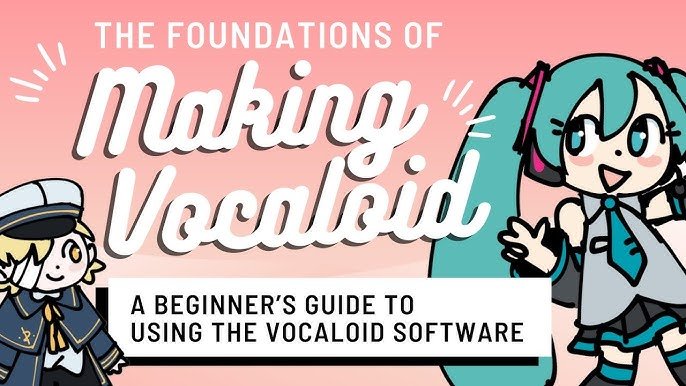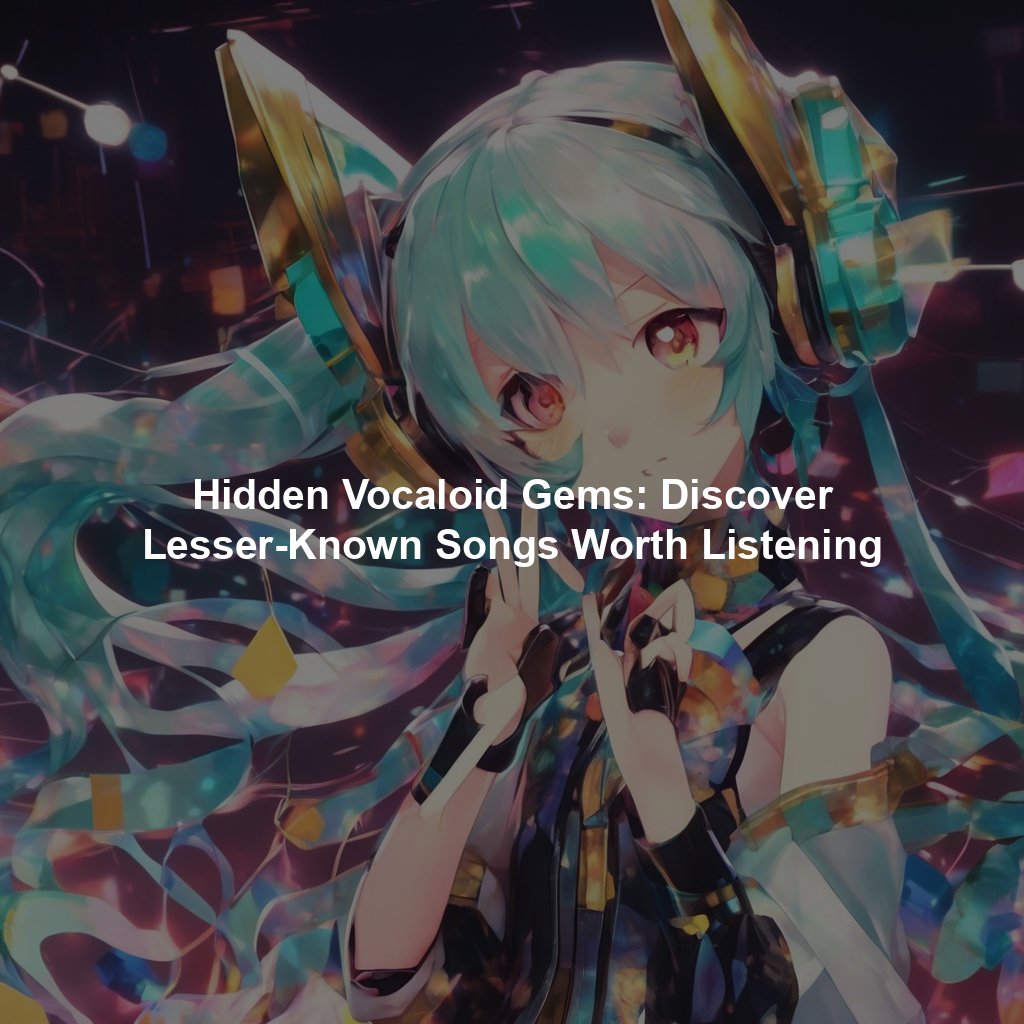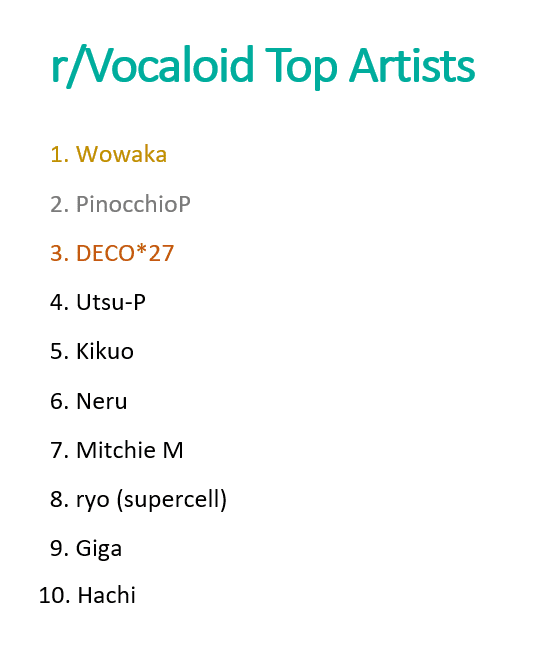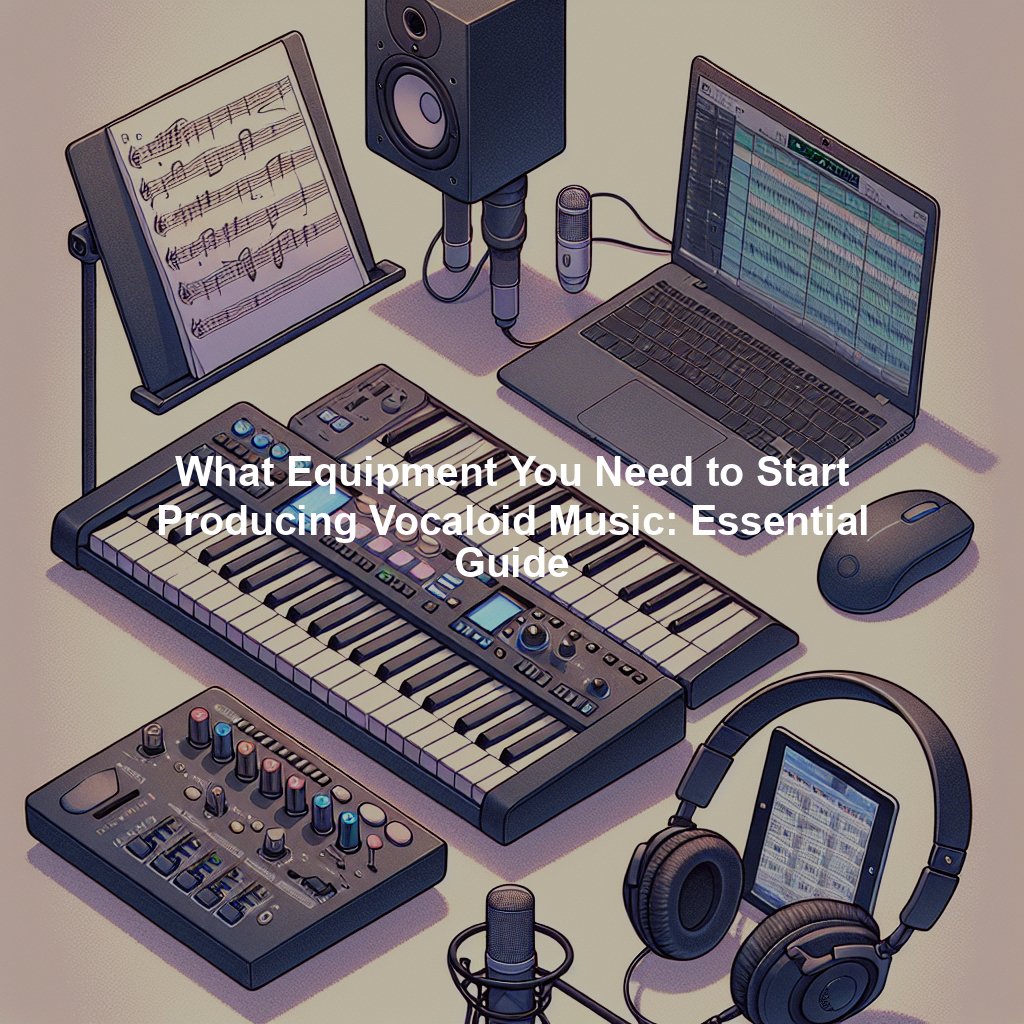Getting started with Vocaloid software can seem daunting. But it’s easier than you think.
Vocaloid is a powerful tool for creating synthesized singing. This guide will help beginners navigate the basics and get started. Vocaloid software allows users to create music with virtual singers. It’s popular in music production and offers a unique way to bring your musical ideas to life.
For beginners, understanding how to use Vocaloid can open new creative paths. This guide will walk you through the first steps. From installation to creating your first song, you'll find clear, simple instructions. By the end, you’ll have a solid foundation to explore Vocaloid’s full potential. Ready to dive into the world of virtual singing? Let’s get started!
Introduction To Vocaloid
Vocaloid software offers a unique way to create music. It uses synthetic voices to sing your songs. It has revolutionized music production for many artists. Whether you are a hobbyist or a professional, Vocaloid can be a powerful tool. This guide will help you get started with Vocaloid software.
What Is Vocaloid?
Vocaloid is a voice synthesizer software. It allows users to create singing by inputting lyrics and melodies. The software uses a library of voice samples. These samples are recorded from real singers. Users can choose different voice banks to match their music style. With Vocaloid, you can create songs without a human singer.
History And Evolution
Vocaloid was first developed by Yamaha Corporation. The initial version was released in 2004. It started as a research project. The goal was to create realistic singing voices. The first Vocaloid software had limited features. Over time, new versions were released with more advanced capabilities.
The introduction of Hatsune Miku in 2007 marked a turning point. Hatsune Miku became a cultural icon. The software gained popularity worldwide. Since then, many new voice banks have been introduced. The Vocaloid community has grown significantly. Today, Vocaloid continues to evolve with new updates and features.
Choosing The Right Software
Choosing the right software is crucial for your Vocaloid journey. Different versions offer various features. Your choice will depend on your goals and technical needs. Let's explore popular versions and their system requirements.
Popular Vocaloid Versions
Several Vocaloid versions are available. Vocaloid 5 is the latest, offering advanced features. Vocaloid 4 is still popular due to its simplicity. Each version has unique characteristics. Research each to find the best fit for you.
System Requirements
Before purchasing, check the system requirements. Vocaloid 5 needs Windows 7 or later or macOS 10.12 or later. At least 4GB of RAM is essential. Ensure enough disk space, around 10GB. A stable internet connection helps with updates and downloads.
Setting Up Your Workspace
Starting with Vocaloid software can be exciting. The first step is setting up your workspace. A well-organized workspace can make your learning journey smoother. This section will guide you through the essential steps.
Installing The Software
Begin by downloading the Vocaloid software from the official website. Follow the installation prompts. Choose a location on your computer with enough space. The software requires a stable internet connection for activation. Once installed, open the program to ensure it works correctly.
Configuring Audio Settings
Proper audio settings are crucial for quality sound. Open the settings menu within the Vocaloid software. Select the audio interface you will use. Adjust the sample rate to match your hardware capabilities. Set the buffer size to avoid latency issues. Test the settings by playing a sample track.
Getting To Know The Interface
Starting with Vocaloid software can be exciting yet overwhelming. The interface might seem complex initially. But breaking it down helps. This section explains the main parts of the interface. You'll learn about the main dashboard and navigating tools and features.
Main Dashboard
The main dashboard is the control center of Vocaloid. Here, you can see various panels and controls. Each panel has a specific function. Understanding these will make using Vocaloid easier.
| Panel | Function |
|---|---|
| Editor Panel | Where you edit your vocal tracks |
| Track List | Shows all your tracks |
| Control Parameters | Adjust pitch, dynamics, and more |
Spend time exploring each panel. Click on icons to see what they do. Familiarity with the main dashboard improves your workflow.
Navigating Tools And Features
Vocaloid offers many tools and features. Knowing how to navigate them is key. Start with these essential tools:
- Piano Roll: Visual representation of your notes
- Playback Controls: Play, pause, and stop your track
- Toolbox: Includes pen, eraser, and selection tools
Use the piano roll to insert and edit notes. The playback controls help you listen to your changes. The toolbox is for precise editing. These tools are fundamental for creating music.
Mastering these basic tools makes advanced features easier to grasp. Practice regularly. Over time, navigating Vocaloid becomes second nature.
Creating Your First Vocal Track
Creating your first vocal track with Vocaloid software can feel like a big task. By breaking it down into steps, you can make the process much easier. Start by selecting a voicebank and then move on to programming your lyrics and melodies. This guide will help you navigate these essential steps.
Selecting A Voicebank
A voicebank is a digital library of recorded vocals. Each voicebank has its own unique sound and character. You can choose from many voicebanks, each designed to mimic different singers. Some sound like pop stars, while others have a more classical tone. Take time to listen to samples and choose one that fits your song’s style.
Programming Lyrics And Melodies
Once you have your voicebank, you need to program the lyrics and melodies. Start by typing the lyrics into the software. Use simple sentences and clear words. This will help the software understand and reproduce the words correctly. Next, create the melody by placing notes on a musical staff. Adjust the pitch and length of each note to match your vision for the song.
Programming lyrics and melodies may take some time. Practice makes perfect. Don’t hesitate to experiment with different settings and effects. This way, you can find the best sound for your track.

Credit: music.tutsplus.com
Advanced Editing Techniques
Advanced editing techniques can elevate your Vocaloid projects to new heights. By mastering tuning, dynamics, expression, and effects, you can create more realistic and engaging vocal tracks. This section will guide you through advanced editing techniques to enhance your Vocaloid experience.
Tuning And Dynamics
Tuning is essential for achieving a natural sound. Start by adjusting the pitch of each note. Use the pitch bend tool to smooth transitions. This will create a more human-like performance.
Dynamics control the volume and intensity of the vocals. Adjust the velocity of each note to add variation. This will make your track more expressive.
Experiment with different levels of vibrato. This can add warmth and emotion to the voice. Remember, subtle changes make a big difference.
Adding Expression And Effects
Expression adds life to your vocals. Use parameters like breathiness, brightness, and tension. These will help convey the desired emotion.
Effects are crucial for refining your sound. Reverb can create a sense of space. Delay can add depth and texture.
Apply EQ to balance the vocal frequencies. This ensures clarity in the mix. Use compression to control dynamic range. This keeps the vocals consistent and polished.
Experiment with different effects to find your unique sound. Each effect can enhance your track in different ways.
Exporting And Sharing Your Music
Once you've created your music with Vocaloid software, you'll want to share it. Exporting and sharing your music is a crucial step. This guide will help you understand how to render audio files and publish your work.
Rendering Audio Files
To render your music, you need to export your audio files. Follow these steps:
- Save your project: Before exporting, save your project to avoid losing your work.
- Select export option: Click on the ‘File' menu and choose ‘Export'.
- Choose format: Select the format you want, like WAV or MP3.
- Set file name and location: Name your file and choose where to save it.
- Adjust settings: Set the audio quality and other preferences.
- Export: Click the ‘Export' button to start rendering.
Your audio file is now ready. You can listen to it or share it with others.
Publishing Your Work
Publishing your work makes your music accessible to a wider audience. Here are some ways to publish:
- Upload to SoundCloud: Create an account and upload your file to share it easily.
- Share on social media: Post your music on platforms like Facebook, Twitter, and Instagram.
- Start a YouTube channel: Upload videos of your music for more engagement.
- Use music distribution services: Platforms like DistroKid and TuneCore can help distribute your music to streaming services.
Publishing your music lets you reach new listeners and grow your audience.

Credit: www.youtube.com
Tips And Tricks For Beginners
Starting with Vocaloid software can be both exciting and daunting. But with the right tips and tricks, you can create beautiful music in no time. Below are some essential tips to help you get started.
Common Mistakes To Avoid
Many beginners make common mistakes that can hinder their progress. Avoiding these will save you time and frustration.
- Overloading on features: Begin with basic functions. Master them before moving on to advanced features.
- Ignoring tutorials: Use the tutorials provided by the software. They offer valuable insights.
- Skipping practice: Regular practice is key. Dedicate time to practice daily.
Resources For Further Learning
There are many resources available to enhance your Vocaloid skills. These can help you learn faster and better.
| Resource | Description |
|---|---|
| Official Vocaloid Website | Offers tutorials, forums, and software updates. |
| YouTube Tutorials | Video guides by experienced users. Visual learning can be very effective. |
| Community Forums | Engage with other users. Share tips and get help. |
By using these tips and resources, you can get started with Vocaloid and improve your skills over time. Happy singing!

Credit: music.tutsplus.com
Frequently Asked Questions
What Is Vocaloid Software?
Vocaloid software is a voice synthesizer program. It allows users to create music using synthesized vocals. It's popular in music production.
How Do I Install Vocaloid Software?
To install Vocaloid software, purchase and download it from the official website. Follow the installation instructions provided. Ensure your computer meets the system requirements.
Can Beginners Use Vocaloid Software?
Yes, beginners can use Vocaloid software. It offers user-friendly interfaces and tutorials. Start with basic features and explore more as you learn.
Do I Need Musical Skills For Vocaloid?
Basic musical knowledge is helpful but not necessary. The software provides tools and tutorials. You can learn as you go.
Conclusion
Starting with Vocaloid software is easier than it seems. Follow this guide, and you'll be creating music in no time. Remember to explore all features and practice regularly. Experiment with different voices and styles. Share your creations and get feedback.
Joining Vocaloid communities can help improve your skills. Stay patient and enjoy the learning process. With dedication, you'll make impressive tracks. Happy composing!
{ “@context”: “https://schema.org”, “@type”: “FAQPage”, “mainEntity”: [ { “@type”: “Question”, “name”: “What is Vocaloid software?”, “acceptedAnswer”: { “@type”: “Answer”, “text”: “Vocaloid software is a voice synthesizer program. It allows users to create music using synthesized vocals. It's popular in music production.” } } , { “@type”: “Question”, “name”: “How do I install Vocaloid software?”, “acceptedAnswer”: { “@type”: “Answer”, “text”: “To install Vocaloid software, purchase and download it from the official website. Follow the installation instructions provided. Ensure your computer meets the system requirements.” } } , { “@type”: “Question”, “name”: “Can beginners use Vocaloid software?”, “acceptedAnswer”: { “@type”: “Answer”, “text”: “Yes, beginners can use Vocaloid software. It offers user-friendly interfaces and tutorials. Start with basic features and explore more as you learn.” } } , { “@type”: “Question”, “name”: “Do I need musical skills for Vocaloid?”, “acceptedAnswer”: { “@type”: “Answer”, “text”: “Basic musical knowledge is helpful but not necessary. The software provides tools and tutorials. You can learn as you go.” } } ] }