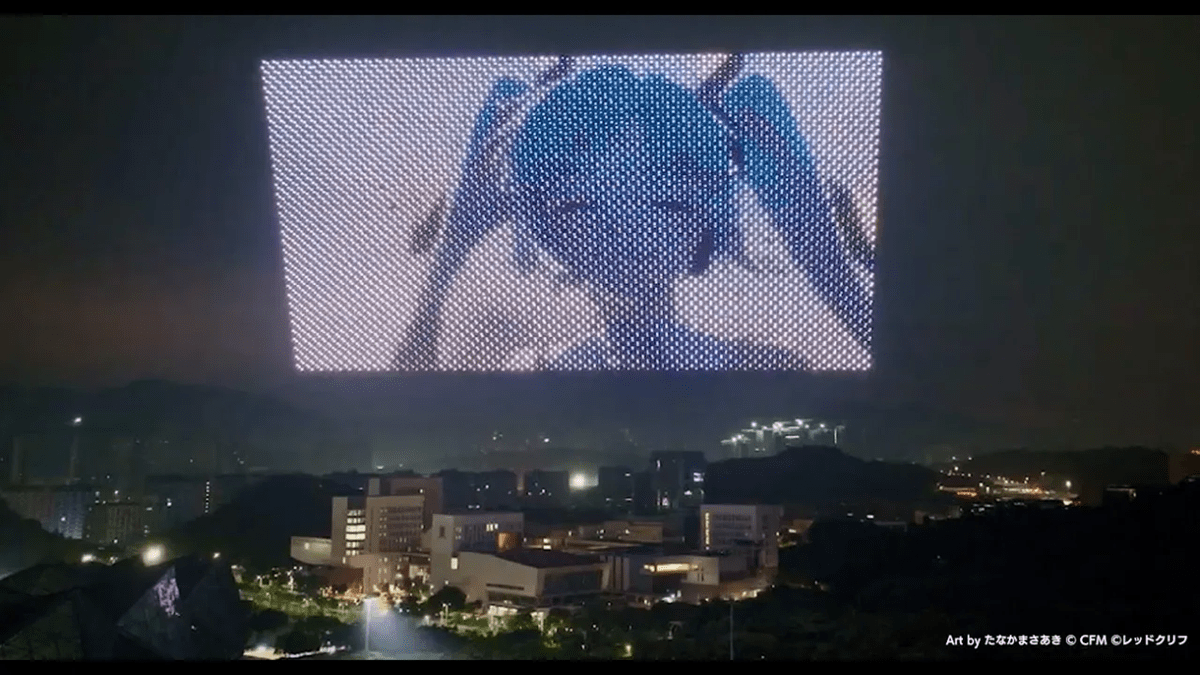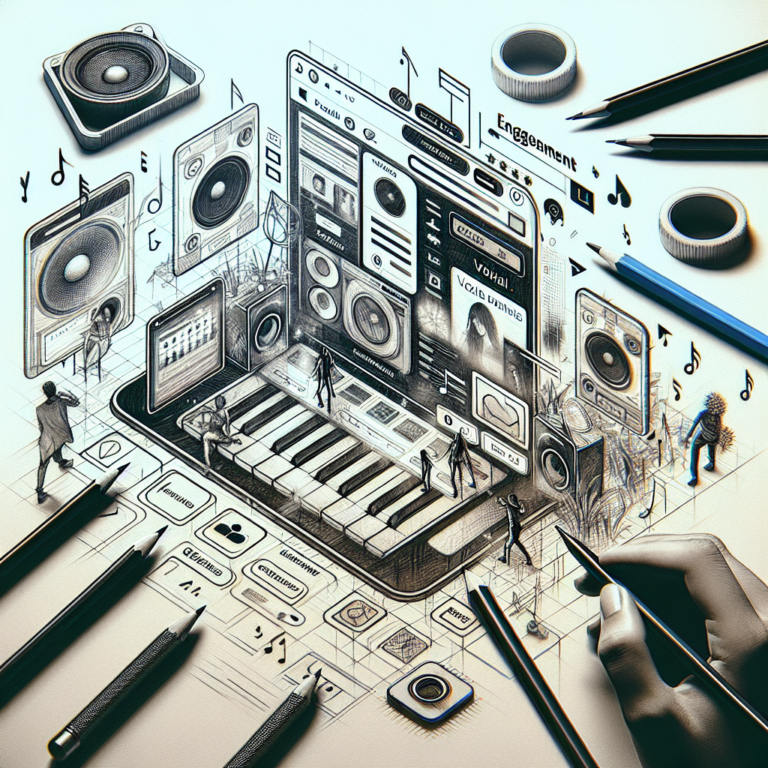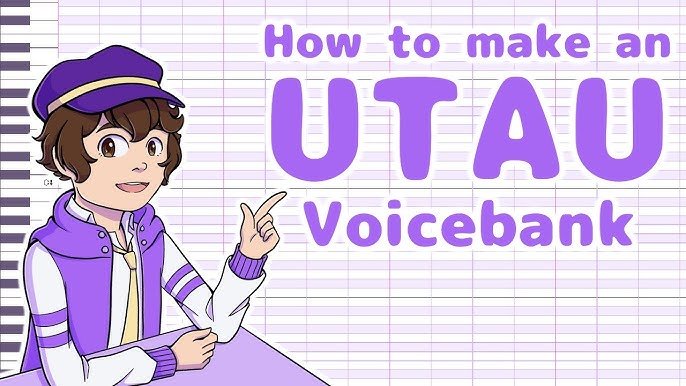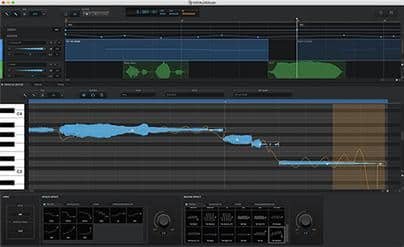Vocaloid, a singing voice synthesizer, has evolved over the years. Vocaloid V2 and V5 are two significant versions.
Comparing Vocaloid V2 and V5 helps users understand their differences. Each version offers unique features, making them suitable for different needs. Vocaloid V2, released in 2007, introduced many to the world of virtual singers. It brought a new way to create music.
Vocaloid V5, launched in 2018, offers advanced features and improved user experience. Knowing these differences can help you choose the right version for your projects. Understanding these versions provides insight into the evolution of Vocaloid technology. This comparison will guide you in making an informed decision.
Introduction To Vocaloid
Vocaloid is a singing voice synthesizer software. It allows users to create songs with synthesized vocals. Yamaha Corporation developed Vocaloid. The software uses voice banks from voice actors. Users can manipulate these voices to create music.
Origins And Evolution
Vocaloid started in 2000. Yamaha Corporation and Pompeu Fabra University in Spain collaborated. The first version, Vocaloid 1, released in 2004. It included Leon and Lola as the first English voice banks. Vocaloid 2 followed in 2007. This version brought significant improvements in sound quality. Hatsune Miku, a famous Vocaloid, debuted with Vocaloid 2. Vocaloid 3 and 4 introduced more languages and better sound. Vocaloid 5, released in 2018, added more advanced features. It offered smoother voice transitions and a user-friendly interface.
Significance In Music
Vocaloid changed the music industry. It made music creation accessible to everyone. Musicians use Vocaloid to experiment with new sounds. Independent artists can produce high-quality tracks. Vocaloid characters, like Hatsune Miku, have become cultural icons. They perform in concerts and have a large fanbase. Vocaloid also bridges language barriers. It allows artists to create songs in multiple languages. This opens up new markets for their music.

Credit: piapro.fandom.com
Vocaloid V2 Overview
Vocaloid V2 brought a new wave of excitement to music creation. Released in 2007, it allowed users to create realistic vocal performances. Vocaloid V2 offered several enhancements over its predecessor.
Features And Capabilities
Vocaloid V2 introduced many new features. The software had improved voice synthesis quality. Users could produce more natural-sounding vocals. V2 allowed for better control over pitch and tone. The user interface was more intuitive and user-friendly. It also supported multiple languages, expanding its global appeal. These features made V2 popular among music producers.
Popular V2 Voicebanks
Several voicebanks became iconic with V2. Hatsune Miku is the most famous. Her voicebank set a new standard. Other popular voicebanks included Kagamine Rin and Len. They offered unique vocal tones, adding diversity. Megurine Luka also gained popularity. She could sing in both Japanese and English. These voicebanks contributed to the widespread adoption of Vocaloid V2.
Vocaloid V5 Overview
Comparing Vocaloid versions highlights key improvements from V2 to V5. V5 offers better sound quality, more voice banks, and enhanced user interface. V2, while pioneering, lacks the advanced features found in V5.
Vocaloid V5 is the fifth version of the popular singing voice synthesizer software. Released in 2018, it brought many enhancements. These improvements made it a favorite among music producers. With V5, users experience a more polished and user-friendly interface. This version offers better sound quality and more customization options.New Features And Improvements
Vocaloid V5 introduced several new features. One of the key additions was the Auto Pitch Tune. This feature helps to automatically correct pitch. Another notable addition was the Attack and Release Effects. These effects give users more control over the vocal performance. V5 also improved the real-time control. This allows for more expressive singing. The software also became more flexible. Users can now use multiple voicebanks in one track. This was a significant improvement. It made creating harmonies easier. Vocaloid V5 also included a new interface. It is more intuitive and easier to navigate. This makes the software accessible to beginners.Popular V5 Voicebanks
Several voicebanks became popular with Vocaloid V5. One standout is CYBER DIVA II. She offers a strong, clear voice. Another favorite is CYBER SONGMAN II. His voice is versatile and easy to use. Other popular voicebanks include VY1 and VY2. They are known for their high-quality sound. Users also love the English voicebank, Amy. Her voice is natural and pleasant. Ken, another English voicebank, is also popular. He has a deep and rich tone. These voicebanks offer a wide range of vocal styles. They are suitable for various music genres. “`
Credit: www.amazon.com
Sound Quality Comparison
Sound quality is a crucial factor in choosing between Vocaloid V2 and V5. Both versions have their unique attributes. This section will help you understand the differences in sound quality. We will focus on voice realism and expressiveness.
Voice Realism
Vocaloid V5 has made significant improvements in voice realism. The voices sound more natural. The technology used in V5 captures subtle nuances. This makes the voice sound closer to a real human. V2, on the other hand, sounds more robotic. It lacks the depth and warmth found in V5. Users have often praised V5 for its lifelike quality. This makes a big difference in the overall listening experience.
Expressiveness
Expressiveness is another area where V5 shines. It offers advanced features for emotional expression. Singers can convey various emotions more effectively. This includes happiness, sadness, and anger. V2 is more limited in this regard. It struggles to capture the same range of emotions. V5 allows for more dynamic and engaging performances. This is especially important for artists who want to connect with their audience. V5’s expressiveness adds a new layer of depth to vocal performances.
User Interface And Experience
The user interface and experience of any software can greatly influence its usability. For Vocaloid, the design and functionality of its interface have evolved from V2 to V5. Let’s explore the differences in terms of ease of use and customization options.
Ease Of Use
Vocaloid V2 presents a simple and straightforward interface. Users find it easy to navigate, making it ideal for beginners. Basic controls and features are accessible with minimal clicks.
Vocaloid V5, on the other hand, offers a more modern and refined interface. It includes a streamlined layout, which reduces the learning curve for new users. The drag-and-drop functionality in V5 saves time and enhances productivity.
Customization Options
Vocaloid V2 has limited customization options. Users can adjust some settings, but the overall flexibility is restricted.
Vocaloid V5 excels in customization. Users can tweak various parameters to suit their preferences. From pitch adjustments to voice effects, V5 provides a comprehensive set of tools.
| Version | Ease of Use | Customization |
|---|---|---|
| Vocaloid V2 | Simple and user-friendly | Limited options |
| Vocaloid V5 | Modern and efficient | Extensive options |
In conclusion, both Vocaloid V2 and V5 have their strengths. V2 is great for ease of use, while V5 stands out in customization. Choose based on your needs and experience level.
Compatibility And Integration
When choosing between Vocaloid versions, understanding compatibility and integration is crucial. Vocaloid V2 and V5 offer different levels of software compatibility and hardware requirements. Let’s dive into each aspect to help you decide.
Software Compatibility
Vocaloid V2 supports older operating systems, including Windows XP and Vista. This makes it suitable for users with older machines. Vocaloid V5, on the other hand, is designed for modern systems. It works well with Windows 10 and macOS High Sierra.
V5 also integrates seamlessly with popular DAWs (Digital Audio Workstations) like FL Studio and Ableton Live. This is ideal for advanced music producers. The newer version supports VST3 plugins, unlike V2, which only supports VST2.
| Vocaloid Version | Supported Operating Systems | DAW Compatibility | Plugin Support |
|---|---|---|---|
| V2 | Windows XP, Vista | Basic | VST2 |
| V5 | Windows 10, macOS High Sierra | Advanced | VST3 |
Hardware Requirements
Vocaloid V2 has low hardware requirements. A basic CPU and 1GB of RAM are enough. This makes it accessible for users with older machines. V5 requires more robust hardware. A modern CPU and at least 4GB of RAM are recommended.
Below is a comparison of the hardware requirements:
- V2: Basic CPU, 1GB RAM
- V5: Modern CPU, 4GB RAM
In summary, understanding the compatibility and integration of Vocaloid versions can guide your choice. Choose V2 for older systems and basic needs. Opt for V5 for modern systems and advanced features.
Community And Support
When comparing Vocaloid versions V2 and V5, the community and support aspects play a crucial role. Both versions have their strengths and weaknesses in this area, impacting user experience and satisfaction.
User Community
The user community for Vocaloid V2 is quite large. Many long-time users share tips and tricks. They often upload tutorials and demo songs. This vibrant community helps new users learn quickly.
In contrast, Vocaloid V5 has a smaller but growing user base. The community is active on forums and social media. They share updates, custom voice banks, and feedback. New users can find plenty of resources, but the content is still expanding.
Official Support
Official support for Vocaloid V2 is limited now. Yamaha provides basic support but focuses more on newer versions. Users might find it challenging to get help for specific issues.
Vocaloid V5, on the other hand, has robust official support. Yamaha offers regular updates and comprehensive documentation. The support team is responsive, and users get quick solutions to their problems.
The table below summarizes the differences:
| Aspect | Vocaloid V2 | Vocaloid V5 |
|---|---|---|
| Community Size | Large | Growing |
| Community Activity | High | Active |
| Official Support | Limited | Robust |
| Documentation | Basic | Comprehensive |
Overall, both versions have their unique community and support dynamics. Users should consider these aspects when choosing between V2 and V5.
Cost And Accessibility
Comparing Vocaloid versions V2 and V5 involves many factors. One critical aspect is cost and accessibility. Understanding the pricing and availability can help you make an informed decision. Let’s dive into these two important elements.
Pricing Comparison
Vocaloid V2 and V5 have different price points. V2 is generally cheaper. This version has been around for years. You can find it at lower prices. V5 is newer and has more features. These enhancements often mean a higher cost. Evaluate your budget before deciding.
Availability
Availability is another key factor. Vocaloid V2 may be harder to find now. It’s considered an older version. Some stores may no longer stock it. V5, being the latest, is widely available. You can purchase it from multiple sources. This makes it easier to get support and updates.

Credit: vocaloid.fandom.com
Frequently Asked Questions
What Are The Key Differences Between Vocaloid V2 And V5?
Vocaloid V5 offers enhanced voicebanks, improved user interface, and better compatibility compared to V2. V5 also includes advanced vocal editing features, making it superior.
Which Version Has Better Sound Quality, V2 Or V5?
Vocaloid V5 has significantly better sound quality than V2. It provides more realistic and natural-sounding vocals, enhancing overall production quality.
Is Vocaloid V5 Easier To Use Than V2?
Yes, Vocaloid V5 is easier to use. It features a user-friendly interface, making it accessible for beginners and efficient for professionals.
Can V2 Voicebanks Be Used In V5?
Yes, V2 voicebanks can be used in V5. V5 is compatible with previous voicebanks, allowing users to utilize their existing libraries seamlessly.
Conclusion
Vocaloid V2 and V5 offer unique features for music creators. V2 provides a nostalgic touch, while V5 enhances modern capabilities. Choosing the right version depends on your needs. Both versions have their strengths. Whether you’re a beginner or experienced, you can find value in both.
Explore their features and make an informed choice. Happy music making!
{ “@context”: “https://schema.org”, “@type”: “FAQPage”, “mainEntity”: [ { “@type”: “Question”, “name”: “What are the key differences between Vocaloid V2 and V5?”, “acceptedAnswer”: { “@type”: “Answer”, “text”: “Vocaloid V5 offers enhanced voicebanks, improved user interface, and better compatibility compared to V2. V5 also includes advanced vocal editing features, making it superior.” } } , { “@type”: “Question”, “name”: “Which version has better sound quality, V2 or V5?”, “acceptedAnswer”: { “@type”: “Answer”, “text”: “Vocaloid V5 has significantly better sound quality than V2. It provides more realistic and natural-sounding vocals, enhancing overall production quality.” } } , { “@type”: “Question”, “name”: “Is Vocaloid V5 easier to use than V2?”, “acceptedAnswer”: { “@type”: “Answer”, “text”: “Yes, Vocaloid V5 is easier to use. It features a user-friendly interface, making it accessible for beginners and efficient for professionals.” } } , { “@type”: “Question”, “name”: “Can V2 voicebanks be used in V5?”, “acceptedAnswer”: { “@type”: “Answer”, “text”: “Yes, V2 voicebanks can be used in V5. V5 is compatible with previous voicebanks, allowing users to utilize their existing libraries seamlessly.” } } ] }