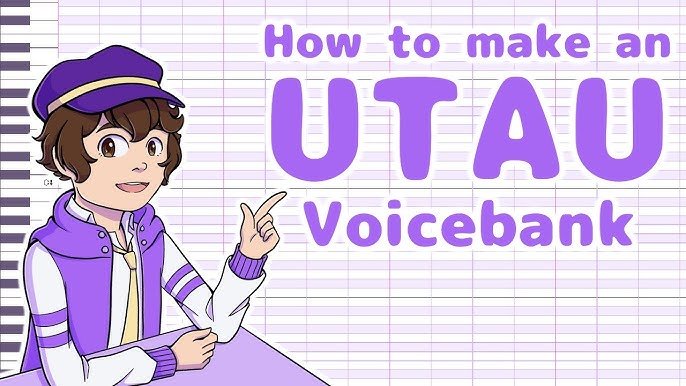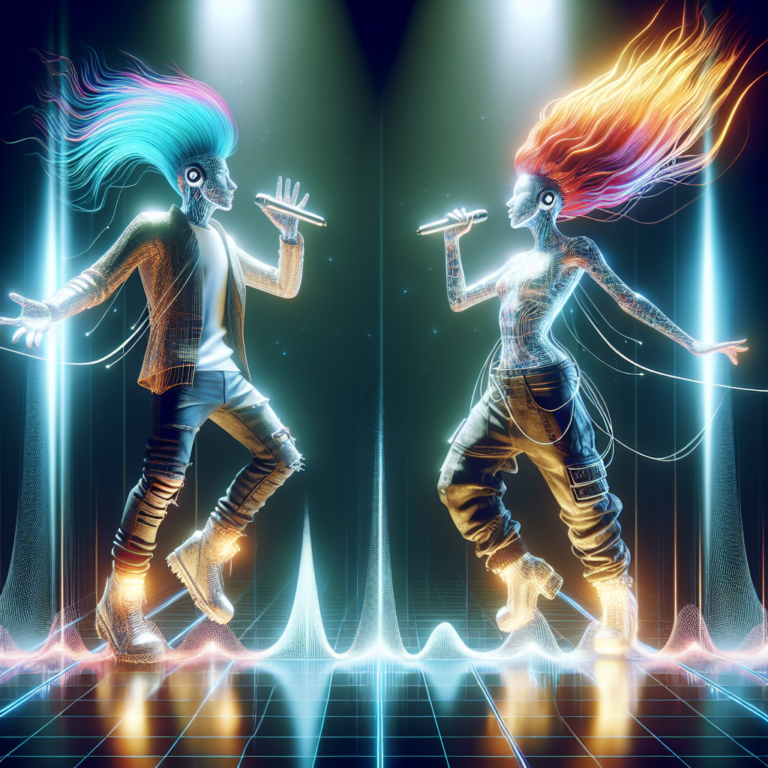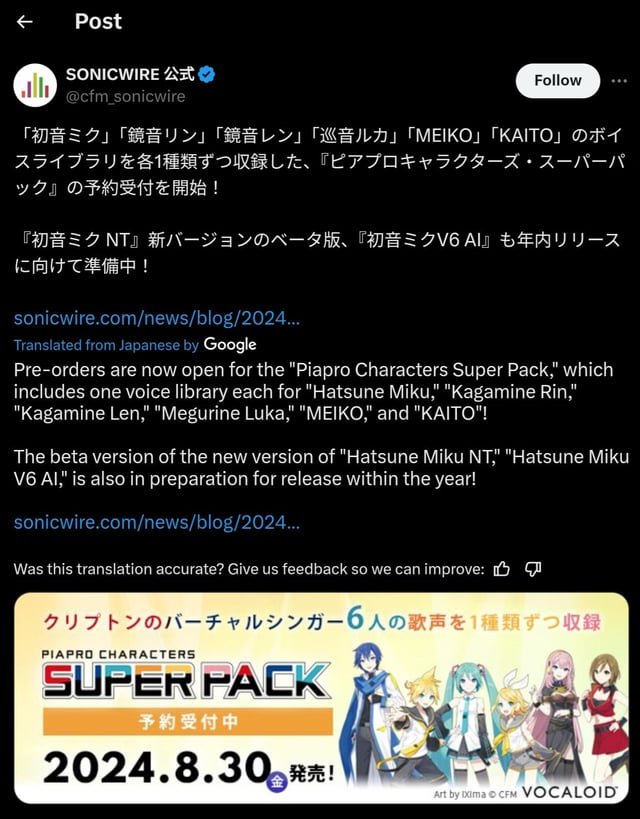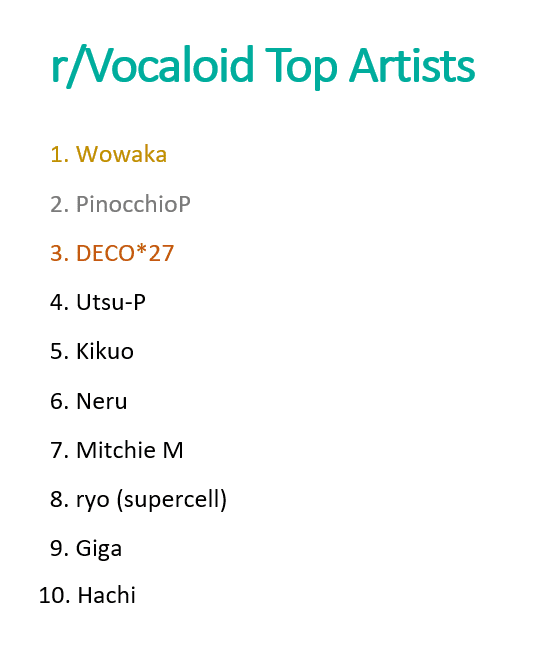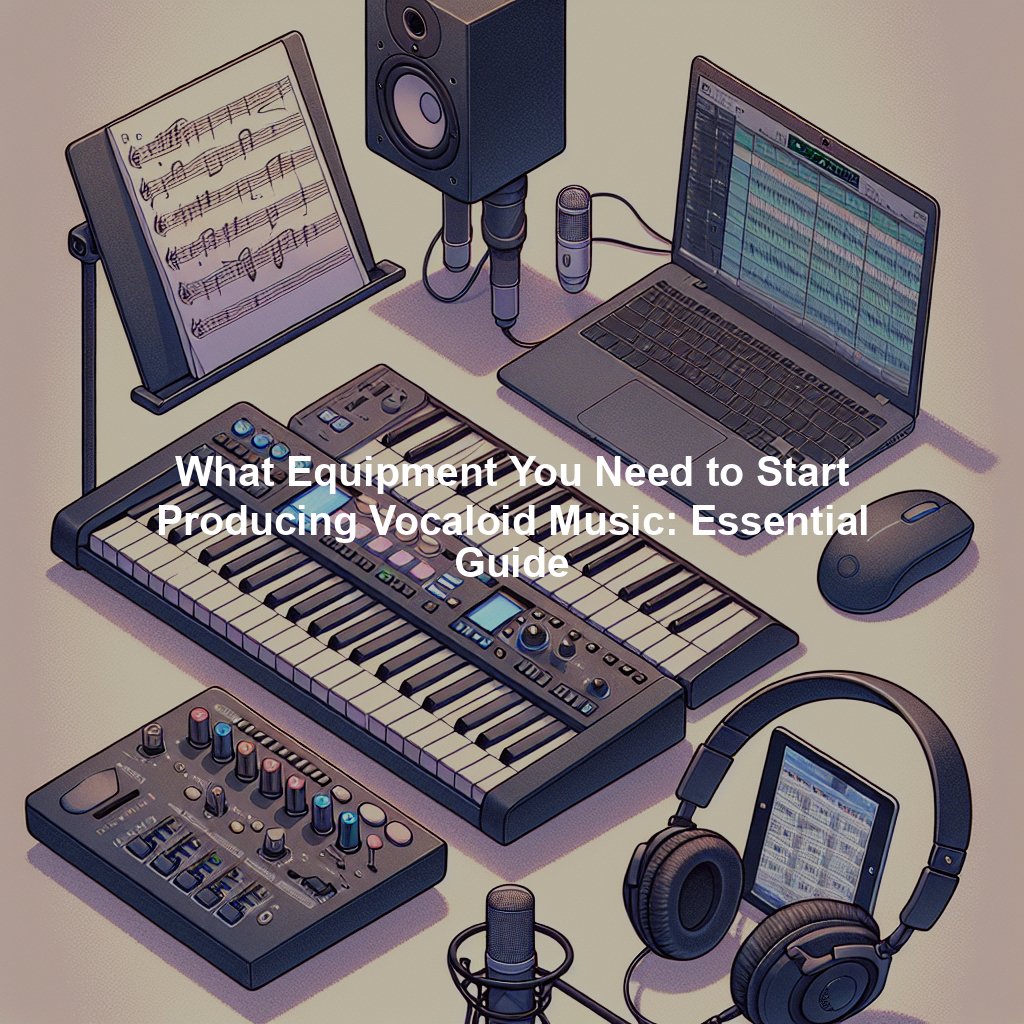Editing Vocaloid songs can be an art form. It requires skill and creativity.
Vocaloid software has opened up new possibilities for music creators around the world. With its synthetic voices, you can craft unique and captivating songs. But to make your tracks stand out, you need to go beyond the basics. This is where advanced editing tips come into play.
These techniques can help you refine your sound, add depth, and polish your music. Whether you aim to create a hit or improve your skills, mastering advanced editing methods is crucial. Ready to take your Vocaloid songs to the next level? Let's dive into the world of advanced editing tips and unlock the full potential of your music.
Choosing The Right Software
Choosing the right software for editing Vocaloid songs is crucial. The right tools can enhance your creativity and productivity. Below, we explore popular software options and essential features to consider.
Popular Choices
Many software options are available for Vocaloid song editing. Here are some of the most popular:
- Vocaloid Editor: This is the official software for creating Vocaloid music.
- FL Studio: A versatile digital audio workstation (DAW) with many features.
- Ableton Live: Known for its user-friendly interface and powerful tools.
- Reaper: An affordable option with extensive customization options.
Features To Look For
When choosing software, consider the following features:
| Feature | Importance |
|---|---|
| Ease of Use | High |
| Compatibility | High |
| Editing Tools | Medium |
| Audio Quality | High |
| Support and Updates | Medium |
Consider the importance of each feature for your needs. Software with high ease of use makes learning easier. Compatibility ensures your software works with your hardware and other programs. Quality editing tools allow precise modifications. High audio quality ensures professional-sounding results. Regular support and updates keep your software current and functional.
Understanding Vocaloid Voicebanks
Vocaloid voicebanks are essential for creating unique and captivating songs. These voicebanks contain pre-recorded vocal samples. They enable users to craft vocals that sound natural and expressive. Understanding the different types of voicebanks and selecting the best fit is crucial. This will help in producing high-quality Vocaloid songs.
Types Of Voicebanks
There are various types of Vocaloid voicebanks. Each type serves different musical needs. Here are the main categories:
- Standard Voicebanks: Basic voicebanks suitable for general use. They are versatile but may lack some advanced features.
- Append Voicebanks: These offer additional expressions. Append voicebanks add emotional depth to songs.
- V4X Voicebanks: Enhanced with advanced technology. They provide more realistic and expressive vocals.
- English Voicebanks: Designed specifically for English lyrics. They ensure proper pronunciation and fluency.
Selecting The Best Fit
Choosing the right voicebank is vital for your song's success. Consider the following factors:
- Genre: Different genres require distinct vocal styles. Match the voicebank to your genre.
- Language: Ensure the voicebank supports the language of your lyrics.
- Character: Each voicebank has a unique character. Pick one that aligns with your song's mood.
Using a table can help you compare voicebanks easily:
| Voicebank Type | Features | Best For |
|---|---|---|
| Standard | Basic, versatile | General use |
| Append | Additional expressions | Emotional songs |
| V4X | Advanced, realistic | Professional quality |
| English | Fluent English | English lyrics |
Understanding these aspects will guide you in making an informed choice. This ensures your Vocaloid songs are both engaging and high quality.
Pre-mixing Preparation
Preparing your Vocaloid song for mixing is crucial. Pre-mixing preparation ensures your tracks are clean and organized. This step sets the foundation for a polished final product.
Cleaning Audio
Start by cleaning the audio. This step removes unwanted noise and enhances clarity. Use noise reduction tools to eliminate background noise. Pay attention to breath sounds and clicks. They can distract listeners. Remove these artifacts to improve the audio quality.
Next, apply equalization (EQ). EQ helps balance the frequencies. This makes the voice sound natural. Cut unnecessary low frequencies. Boost the mid-range for clarity. Avoid boosting high frequencies too much. This can make the audio sound harsh.
Organizing Tracks
Now, focus on organizing your tracks. Proper organization makes the mixing process smoother. Start by naming each track clearly. This avoids confusion. Use names like “Main Vocal” or “Harmony 1”.
Create groups for similar tracks. For example, group all vocal harmonies together. Use color coding to differentiate groups. This visual aid speeds up your workflow. Keep your project tidy. This reduces the risk of errors.
Here's a simple table for track organization:
| Track Name | Group | Color |
|---|---|---|
| Main Vocal | Vocals | Blue |
| Harmony 1 | Vocals | Green |
| Drums | Instruments | Red |
Staying organized saves time. It also ensures a smoother mixing process.
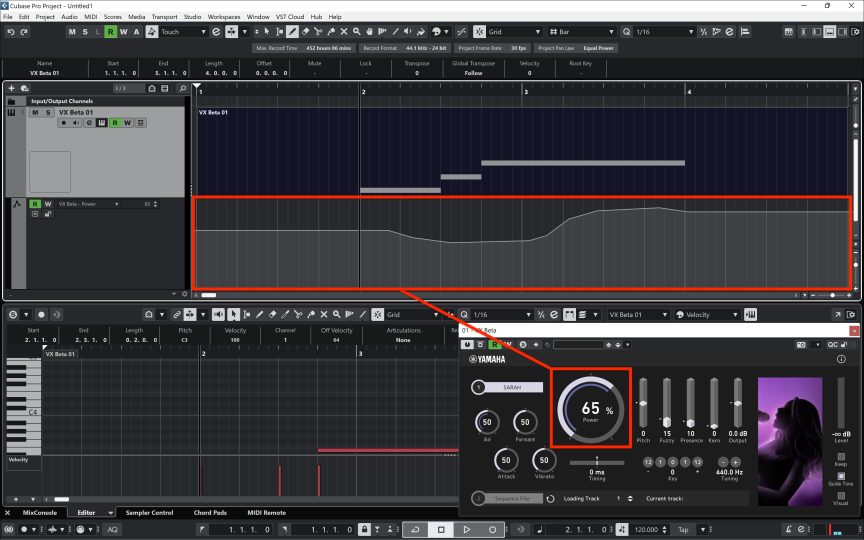
Credit: www.vocaloid.com
Tuning Techniques
Editing Vocaloid songs can be challenging but rewarding. Precise tuning can transform an average song into a masterpiece. In this section, we will explore advanced tuning techniques. These tips will help you achieve a polished, professional sound.
Pitch Correction
Pitch correction ensures that every note is in tune. Start by identifying off-key notes. Use a pitch correction tool to adjust them. Many tools offer automatic correction. But, manual adjustments often yield better results.
Follow these steps for manual pitch correction:
- Isolate the vocal track.
- Analyze the pitch of each note.
- Adjust the pitch to match the desired note.
- Listen to the adjusted note in context.
- Repeat until the entire track is in tune.
Consistency is key. Ensure that all notes blend well together.
Vibrato Adjustments
Vibrato adds emotion and realism to a Vocaloid performance. Adjusting vibrato can enhance the expressiveness of a song. Start by selecting the notes where vibrato is applied.
Here are some tips for effective vibrato adjustments:
- Depth: Control how much the pitch varies.
- Rate: Adjust the speed of the vibrato.
- Timing: Ensure vibrato starts and ends at the right moments.
- Consistency: Maintain a natural feel throughout the song.
Experiment with different settings. Listen to how they affect the overall sound.
Using vibrato sparingly can create powerful emotional moments. But too much vibrato can be distracting. Balance is crucial.
Balancing Vocals And Instrumentals
Balancing vocals and instrumentals is vital for creating a polished Vocaloid song. The right balance ensures that your vocals shine without overpowering the music. It also helps each element of your song to be heard clearly. Here are some advanced tips to achieve this balance.
Volume Levels
Start by adjusting the volume levels of your vocals and instrumentals. Ensure that neither is too loud or too soft. Use these steps:
- Set the vocal track to a moderate level.
- Gradually increase the instrumental volume until it complements the vocals.
- Avoid peaks that cause distortion.
- Use a compressor to control dynamic range.
Eq Settings
EQ settings can help carve out space for both vocals and instrumentals. Follow these tips:
| Frequency Range | Adjustment |
|---|---|
| Low Frequencies (20-250 Hz) | Cut unnecessary bass from vocals. |
| Mid Frequencies (250-4k Hz) | Boost vocals around 2-4k Hz. |
| High Frequencies (4k-20k Hz) | Add clarity with a slight boost. |
Use a spectrum analyzer to see where frequencies clash. Adjust EQ settings to reduce overlap.
Remember, balancing vocals and instrumentals involves continuous listening and tweaking. Take breaks to maintain a fresh perspective.

Adding Effects
Adding effects to your Vocaloid songs can significantly enhance their quality. Effects bring life, depth, and polish to the vocals, making them sound more professional. Here, we will explore two essential effects: reverb and delay, and compression.
Reverb And Delay
Reverb adds a sense of space to your vocals. It simulates the sound of singing in different environments, like a hall or a room. Adjusting the reverb can make your Vocaloid sound more natural. Start by selecting a reverb preset that matches the mood of your song. Then, tweak the parameters to fit the vocal track.
Delay, on the other hand, creates echoes. It repeats the vocal sound at set intervals. Delay can add depth and complexity to your track. Use it sparingly to avoid cluttering the mix. Experiment with different delay times and feedback levels to find the perfect balance.
Compression
Compression controls the dynamic range of your vocals. It reduces the volume of the loud parts and raises the volume of the quiet parts. This makes the vocal track more consistent. Start with a moderate compression ratio. Too much compression can make the vocals sound unnatural.
Adjust the attack and release settings to match the tempo of your song. A fast attack will catch quick peaks, while a slower release will smooth out the sound. Listen carefully and make small adjustments to achieve a balanced vocal track.
Automation Tips
Editing Vocaloid songs can be quite intricate. Automation allows for dynamic changes in your track. It brings a song to life. Here are some advanced tips on automation. These will help you create more polished and dynamic Vocaloid tracks.
Volume Automation
Volume automation is crucial for a balanced mix. It ensures every part of your song is heard clearly. Start by identifying sections where volume changes are needed. For instance, a chorus might need a slight volume boost.
Use your digital audio workstation (DAW) to draw volume curves. These curves can make transitions smoother. You can also automate volume to highlight key elements. This keeps the listener engaged throughout the song.
Effect Automation
Effect automation adds depth and interest to your track. Apply effects like reverb, delay, or filters. Automate these effects to change over time. This can create a sense of movement and evolution in your song.
For instance, increase reverb during a bridge section. This makes it sound more spacious. Or, automate a filter sweep to build tension. The possibilities are endless. Experiment with different effects to find what works best for your song.
Remember, automation can transform a static track into a dynamic one. Use volume and effect automation wisely. Your Vocaloid songs will sound more professional and engaging.
Credit: www.tiktok.com
Finalizing The Mix
Finalizing the mix is a crucial step in editing Vocaloid songs. It ensures that the song sounds polished and professional. This stage involves mastering the basics and exporting your song properly. Attention to detail is key during this phase.
Mastering Basics
Start by adjusting the volume levels. Ensure no track overpowers the others. Use panning to place instruments and vocals in the stereo field. This creates a balanced mix. Apply EQ to remove unwanted frequencies. Boost important ones for clarity. Add compression to control dynamic range. Keep the vocals clear and present.
Reverb and delay can add depth to your mix. Use them sparingly. Too much can make the mix muddy. Listen to your mix on different speakers. Check it on headphones too. This helps ensure it sounds good everywhere. Make necessary adjustments based on what you hear.
Exporting Your Song
Choose the right format for your export. MP3 is common for sharing online. WAV is better for high-quality audio. Set the sample rate and bit depth. A higher sample rate and bit depth give better quality. Name your file clearly. Include the song title and version number.
Before exporting, do a final listen. Check for any mistakes or issues. Make sure the beginning and end of the song are clean. No unwanted silence or noise. Export your song. Save a copy of your project file. You might need to make changes later.
Frequently Asked Questions
How Can I Improve My Vocaloid Mixing Skills?
To improve Vocaloid mixing skills, practice using EQ and compression. Experiment with reverb and delay effects. Use reference tracks to compare and adjust.
What Are The Best Vocaloid Plugins?
Popular Vocaloid plugins include Pitcher, NewTone, and Melodyne. These tools help in pitch correction, timing, and adding effects.
How Do I Make Vocaloid Sound More Realistic?
To make Vocaloid sound realistic, adjust pitch bends and dynamics. Use humanizing effects and layer with real vocals if possible.
Which Vocaloid Software Is The Best For Beginners?
For beginners, Vocaloid 5 is user-friendly and versatile. It offers a range of vocal styles and easy-to-use features.
Conclusion
Editing Vocaloid songs can be fun and rewarding. Use these advanced tips to improve your skills. Experiment with different effects. Adjust vocal settings for better results. Always keep learning and trying new techniques. Your creativity will shine through your edits.
Stay patient and practice regularly. Soon, you'll create amazing Vocaloid tracks. Happy editing!
{ “@context”: “https://schema.org”, “@type”: “FAQPage”, “mainEntity”: [ { “@type”: “Question”, “name”: “How can I improve my Vocaloid mixing skills?”, “acceptedAnswer”: { “@type”: “Answer”, “text”: “To improve Vocaloid mixing skills, practice using EQ and compression. Experiment with reverb and delay effects. Use reference tracks to compare and adjust.” } } , { “@type”: “Question”, “name”: “What are the best Vocaloid plugins?”, “acceptedAnswer”: { “@type”: “Answer”, “text”: “Popular Vocaloid plugins include Pitcher, NewTone, and Melodyne. These tools help in pitch correction, timing, and adding effects.” } } , { “@type”: “Question”, “name”: “How do I make Vocaloid sound more realistic?”, “acceptedAnswer”: { “@type”: “Answer”, “text”: “To make Vocaloid sound realistic, adjust pitch bends and dynamics. Use humanizing effects and layer with real vocals if possible.” } } , { “@type”: “Question”, “name”: “Which Vocaloid software is the best for beginners?”, “acceptedAnswer”: { “@type”: “Answer”, “text”: “For beginners, Vocaloid 5 is user-friendly and versatile. It offers a range of vocal styles and easy-to-use features.” } } ] }