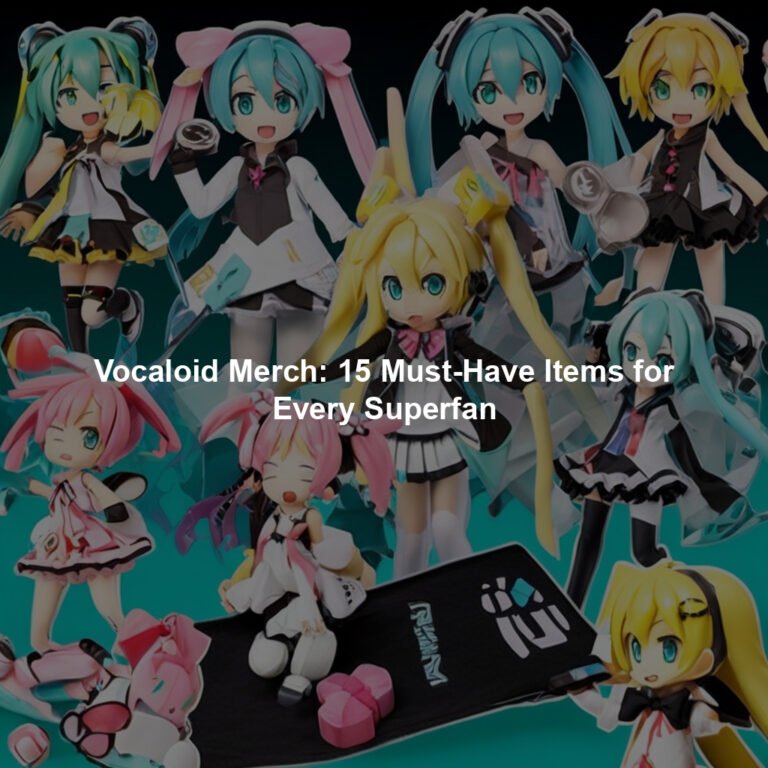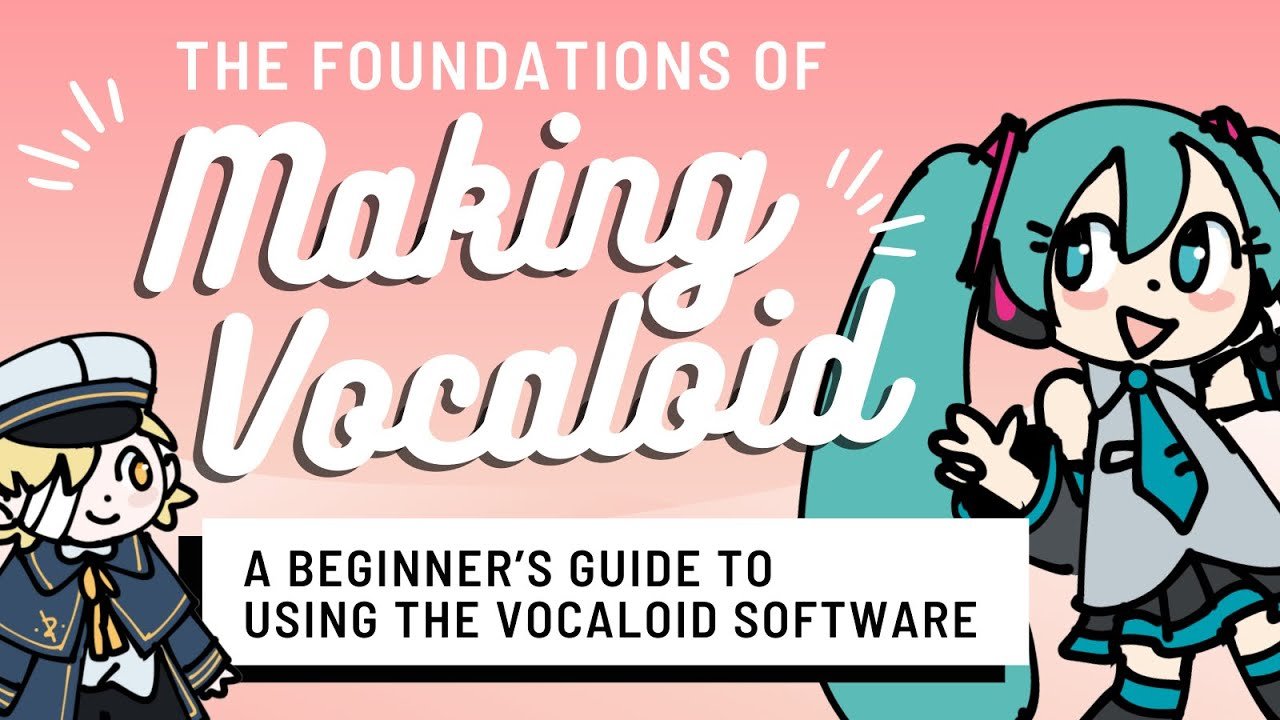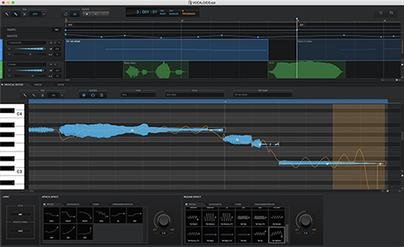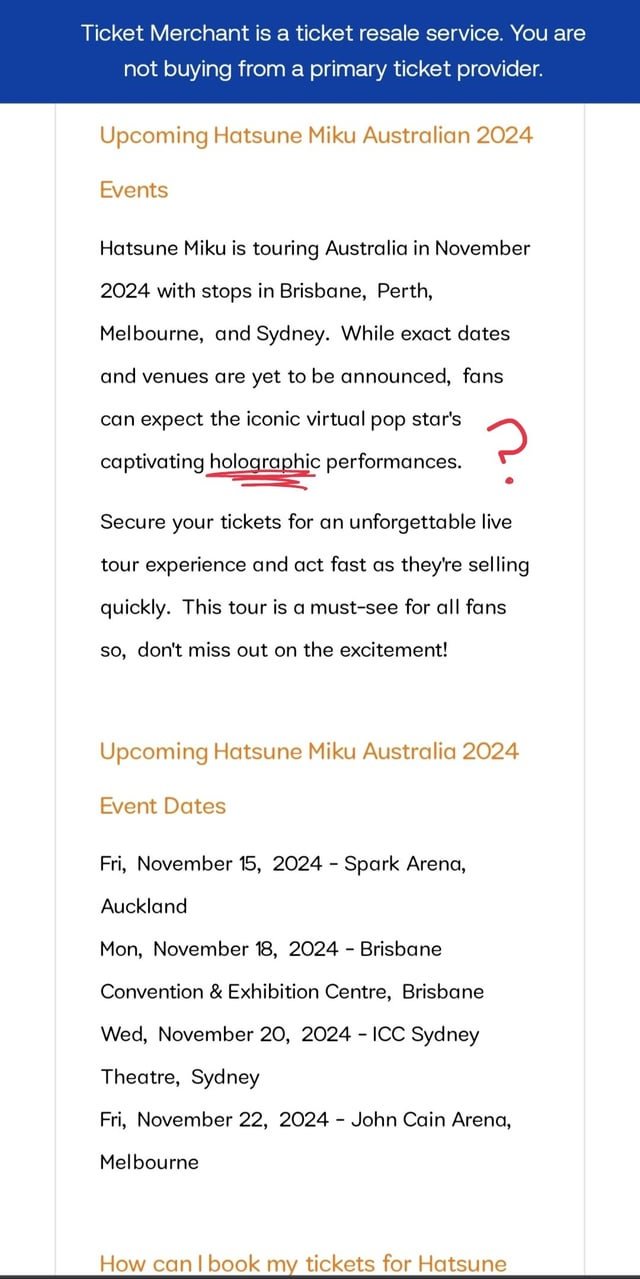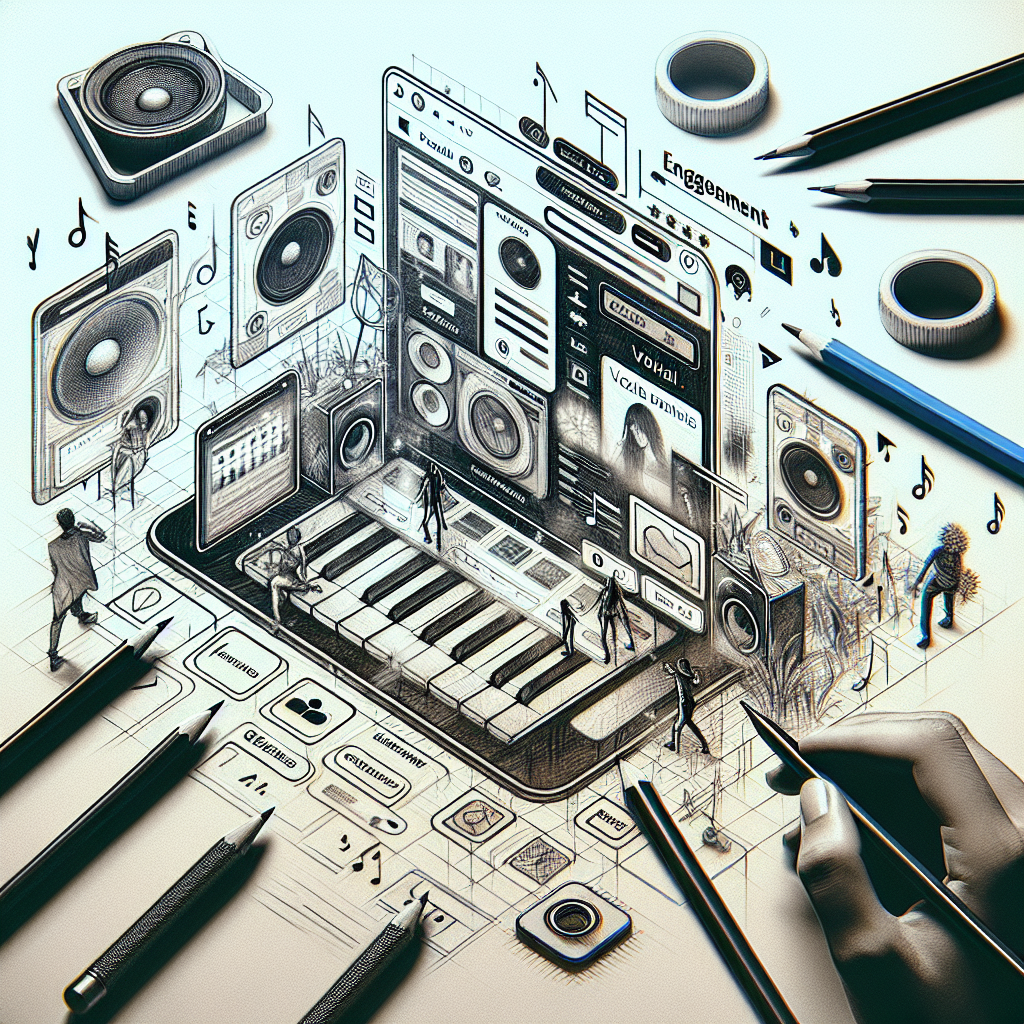Starting a Vocaloid cover channel on YouTube is exciting and fun. You can share your love for Vocaloid music with the world.
Creating a Vocaloid cover channel offers a unique way to express your musical talents. You get to blend your voice with Vocaloid software, producing captivating covers. This can help you build a dedicated audience who enjoys Vocaloid music. If you're passionate about Vocaloid and want to share your creations, starting a YouTube channel is a great step.
You don't need to be a tech wizard or a professional singer. All you need is a bit of creativity, patience, and a love for music. In this guide, we'll walk you through the essential steps to start your own Vocaloid cover channel on YouTube.
Introduction To Vocaloid Cover Channels
Starting a Vocaloid cover channel on YouTube is a thrilling adventure. Vocaloid is a fascinating tool that allows you to create unique music. Let's dive into the world of Vocaloid cover channels and how you can get started.
What Is Vocaloid?
Vocaloid is a singing voice synthesizer software. It lets users create songs by typing in lyrics and melodies. The software then generates the singing voice. Many users create music using characters known as Vocaloids. These characters have distinct voices and personalities. They add a visual element to the music.
Popularity Of Vocaloid Covers
Vocaloid covers have gained immense popularity on YouTube. Many creators share their renditions of popular songs. These covers often feature creative visuals and animations. They draw in large audiences who enjoy the unique sound of Vocaloid voices.
Vocaloid covers also allow creators to showcase their musical talents. They can experiment with different styles and genres. This creativity attracts viewers and helps grow the channel's popularity. Joining this community can be rewarding for music lovers and creators alike.

Credit: www.instagram.com
Setting Up Your Youtube Channel
Starting a Vocaloid cover channel on YouTube is exciting. But before sharing your covers, you need to set up your YouTube channel. This involves a few important steps that will help you build a solid foundation for your channel. Let's break it down into simple steps.
Creating A Youtube Account
First, you need a Google account to create a YouTube account. If you don't have one, go to Google and sign up. It's free and easy. Once you have a Google account, go to YouTube and sign in with your Google credentials.
After signing in, click on your profile picture at the top right corner. Select ‘Create a Channel'. You'll be prompted to choose a name for your channel. Pick a name that reflects your Vocaloid cover niche. Keep it simple and memorable. Once done, click ‘Create Channel'. Your YouTube channel is now live!
Designing Channel Art
Channel art makes your channel look professional. It includes your profile picture and banner. Your profile picture should be a clear image or logo. It represents your brand. The recommended size is 800×800 pixels.
The banner is the large image at the top of your channel. It should be eye-catching and relevant to Vocaloid covers. The recommended size is 2560×1440 pixels. Use free tools like Canva to design your channel art. They offer templates that are easy to customize.
After creating your channel art, upload it to your YouTube channel. Click on ‘Customize Channel', then ‘Branding'. Here, you can upload your profile picture and banner. This makes your channel visually appealing and professional.
Essential Equipment
Starting a Vocaloid cover channel on YouTube is exciting. Choosing the right equipment is crucial. Quality gear enhances sound and video. Let's explore essential equipment for your channel.
Microphones And Audio Interfaces
A good microphone is vital for clear vocals. Condenser microphones are popular for their sensitivity and clarity. Some top choices include:
- Audio-Technica AT2020: Affordable and reliable.
- Rode NT1-A: Excellent sound quality.
- Blue Yeti: Easy to use with USB connectivity.
Pair your microphone with an audio interface. This device connects your microphone to your computer. It ensures high-quality sound. Recommended audio interfaces:
- Focusrite Scarlett 2i2: Popular choice with great reviews.
- Behringer UMC22: Budget-friendly yet effective.
- PreSonus AudioBox USB 96: Reliable and user-friendly.
Software And Digital Audio Workstations
Recording and editing software is necessary. Digital Audio Workstations (DAWs) are perfect for this. Some popular DAWs include:
- Audacity: Free and easy to use.
- FL Studio: Versatile and feature-rich.
- GarageBand: Great for Mac users.
To create Vocaloid covers, you need Vocaloid software. This software synthesizes your vocals. Some well-known Vocaloid software options:
- Vocaloid 5: Offers various voice banks.
- UTAU: Free and customizable.
- Synthesizer V: High-quality voice synthesis.
With the right equipment, your Vocaloid cover channel can shine. Invest in quality gear. Your viewers will appreciate the effort.
Choosing Songs And Arrangements
Choosing the right songs and arrangements is crucial for your Vocaloid cover channel's success. Engaging content will draw in viewers and keep them coming back for more. Let's explore how to select popular songs and create unique arrangements.
Selecting Popular Songs
Pick songs that are trending. Look for tracks that have a strong following. This can help your channel gain visibility. Use platforms like Spotify, YouTube, and social media to find popular songs. Search for hits within the Vocaloid community. Fans love to hear fresh takes on their favorite tunes.
Stay updated with new releases. Vocaloid producers often release new songs. Covering these early can boost your channel's popularity. Listen to various genres. This helps you find songs that suit your Vocaloid's voice.
Creating Unique Arrangements
Stand out by creating unique arrangements. This adds a personal touch to your covers. Experiment with different styles. Try acoustic versions, orchestral arrangements, or electronic remixes. This keeps your content fresh and interesting.
Collaborate with other musicians. Working with others can bring new ideas. It can also help you reach a wider audience. Use different instruments and sounds. This can make your covers more engaging.
Pay attention to your Vocaloid's strengths. Each Vocaloid has unique vocal qualities. Choose arrangements that highlight these strengths. This makes your covers more appealing. Keep practicing. The more you experiment, the better your arrangements will become.
Recording Your Cover
Starting a Vocaloid cover channel on YouTube can be an exciting journey. One of the most critical steps is recording your cover. Quality matters. It sets the foundation for your entire project. Let's dive into the essential steps to ensure your recordings stand out.
Tips For Quality Recording
Quality recording is crucial for your Vocaloid covers. Here are some tips to help you achieve that:
- Use a good microphone: Invest in a quality microphone. A USB condenser microphone can be a great start.
- Choose a quiet space: Record in a quiet room to avoid background noise.
- Use a pop filter: A pop filter will reduce harsh sounds from your voice.
- Maintain consistent distance: Stay at a consistent distance from the microphone to ensure even sound levels.
Editing And Mixing
Editing and mixing are vital steps in creating a polished cover. Here’s how to approach them:
- Use editing software: Software like Audacity or GarageBand can be very helpful.
- Clean your audio: Remove background noise and any unwanted sounds.
- Balance the levels: Ensure that your vocals and music are balanced.
- Add effects: Use reverb and EQ to enhance your vocals.
- Export in high quality: Save your final mix in a high-quality format like WAV.
By following these steps, you can produce a professional-sounding Vocaloid cover. Happy recording!
Creating Engaging Videos
Creating engaging videos is key to the success of your Vocaloid cover channel on YouTube. High-quality content will keep viewers coming back for more. Adding visual elements and animations, as well as editing your video content, can make your videos more appealing.
Visual Elements And Animations
Use eye-catching visuals to attract your audience. Add appealing backgrounds and character animations. These make your videos more lively. Consider using motion graphics to add a dynamic feel. Animations can highlight key points and keep viewers engaged. They also add a professional touch to your videos.
Editing Video Content
Edit your videos to enhance the overall quality. Trim unnecessary parts to keep your content concise. Add captions to help viewers understand the lyrics. Sync the audio with the visuals for a seamless experience. Use transitions between scenes to maintain a smooth flow. Incorporate sound effects to make your videos more enjoyable. A well-edited video keeps viewers watching till the end.
Uploading And Optimizing
Starting your own Vocaloid cover channel on YouTube is exciting. But, uploading and optimizing your videos can make a huge difference. This process can help your channel grow and attract more viewers. Below, we'll discuss some key aspects of this process.
Writing Effective Titles And Descriptions
Your video title is the first thing people see. It should be clear and engaging. Use keywords that people might search for. For example, if your cover is of a popular Vocaloid song, include the song's name and the word “cover”.
In the description, give more details. Include the song's name, original artist, and any other relevant information. Use keywords and phrases naturally. This helps your video appear in search results. Also, include links to your social media or website if you have one. Here's a simple example of a video description:
Title: Vocaloid Song Cover | Hatsune Miku - World is Mine (Cover)
Description:
Check out my cover of "World is Mine" by Hatsune Miku!
Original song by [Original Artist].
Follow me on social media:
Facebook: [Link]
Twitter: [Link]
Instagram: [Link]
Using Tags And Thumbnails
Tags help YouTube understand your video content. Use relevant tags related to Vocaloid, the song, and covers. For example, if your video is a cover of “World is Mine” by Hatsune Miku, you can use tags like:
- Vocaloid
- Hatsune Miku
- World is Mine
- Vocaloid cover
- Music cover
Thumbnails are also important. A good thumbnail can attract viewers. Create a custom thumbnail that is clear and visually appealing. Use bright colors and clear text. Include an image of Hatsune Miku or an element from the song. Make sure your thumbnail stands out but is not misleading.
By writing effective titles and descriptions, and using the right tags and thumbnails, you can improve your video's visibility. This will help your channel grow and attract more Vocaloid fans.

Credit: www.reddit.com
Promoting Your Channel
Starting a Vocaloid cover channel on YouTube is exciting. But promoting it is crucial. To gain subscribers and views, you need effective promotion strategies. This section covers two key strategies: social media and collaboration. These methods help in attracting and engaging a larger audience.
Social Media Strategies
Social media platforms are powerful tools. Use them to share your Vocaloid covers. Here are some tips:
- Regular Posts: Share updates and behind-the-scenes content often.
- Engage with Followers: Respond to comments and messages. Build a community.
- Use Visuals: High-quality images and videos attract more attention.
- Join Groups: Participate in Vocaloid and music-related groups.
- Cross-Promote: Share your YouTube videos on all social media platforms.
Collaborating With Other Creators
Collaboration is a great way to grow your channel. Partnering with other creators can introduce your channel to new audiences. Here's how you can collaborate effectively:
- Find Similar Channels: Look for channels with similar content and follower size.
- Reach Out: Send a friendly message suggesting a collaboration. Be clear about your ideas.
- Plan Together: Decide on a project that benefits both channels. It could be a duet or a joint live stream.
- Promote Each Other: Share each other's work and mention each other in your videos and posts.
Collaboration not only helps in gaining more viewers but also strengthens your network within the community.
| Strategy | Benefits |
|---|---|
| Social Media | Increases visibility, builds community |
| Collaboration | Reaches new audiences, strengthens community ties |
By using these strategies, you can effectively promote your Vocaloid cover channel and build a larger, engaged audience.
Engaging With Your Audience
Engaging with your audience is crucial for the success of your Vocaloid cover channel on YouTube. It helps build a loyal following and encourages more interaction. Let's explore some ways to engage effectively with your viewers.
Responding To Comments
Always respond to comments on your videos. Thank your audience for their support. Answer their questions clearly. This makes your viewers feel valued. It also increases engagement on your channel.
Keep your replies polite and friendly. Even if a comment is negative, respond respectfully. This shows maturity and professionalism. Your audience will appreciate your effort to communicate.
Building A Community
Create a sense of community among your viewers. Encourage them to share their thoughts and ideas. Ask for their opinions on your next cover. This makes them feel involved in your channel's growth.
Consider creating a Discord server or a Facebook group. Here, fans can discuss your covers and share their own. Regularly interact in these groups. This fosters a strong, loyal community around your channel.
Host live Q&A sessions. Answering questions live helps build a personal connection. Viewers love real-time interaction. It makes them feel closer to you as a creator.

Credit: www.youtube.com
Monetization And Growth
Starting a Vocaloid cover channel on YouTube can be exciting. Besides sharing your passion for Vocaloid music, you can also earn money. This section will explain how to monetize and grow your channel.
Monetizing Your Channel
First, join the YouTube Partner Program. This will allow you to earn ad revenue. To qualify, you need 1,000 subscribers and 4,000 watch hours in the past year. Enable monetization in your YouTube account settings.
Next, consider other income streams. Use affiliate marketing by promoting music gear or software. Add links in your video descriptions. You can also offer merchandise, like branded t-shirts or posters. Websites like Teespring can help you set up a store.
Another option is crowdfunding. Platforms like Patreon let fans support you monthly. Offer exclusive content or rewards to your patrons. This could be early access to videos or special requests.
Analyzing Performance And Growth
Track your channel's performance using YouTube Analytics. Look at metrics like views, watch time, and subscriber growth. These will help you understand what content your audience enjoys.
Pay attention to audience retention. This shows how long viewers watch your videos. Aim to keep this number high by making engaging content. Experiment with different video formats or styles to see what works best.
Read viewer comments to get feedback. Respond to them to build a community. This can lead to more loyal subscribers.
Collaborate with other YouTubers to reach new audiences. Find channels with similar content and propose a joint project. This can boost your visibility and attract more subscribers.
Frequently Asked Questions
How Do I Start A Vocaloid Cover Channel?
To start, create a YouTube account. Invest in a good microphone. Learn basic video editing. Choose popular Vocaloid songs to cover. Regularly upload high-quality content.
What Equipment Do I Need For Vocaloid Covers?
You need a good microphone, headphones, and a computer. Additionally, video editing software and Vocaloid software are essential. Quality equipment ensures better sound and video.
How Often Should I Upload Vocaloid Covers?
Aim to upload at least once a week. Consistency helps grow your audience. Regular uploads keep viewers engaged and attract new subscribers.
What Are Some Tips For Promoting My Channel?
Share your videos on social media. Collaborate with other YouTubers. Use SEO-friendly titles and descriptions. Engage with your audience through comments and live sessions.
Conclusion
Starting your own Vocaloid cover channel on YouTube can be rewarding. Follow these steps and stay consistent. Use good audio equipment for high-quality sound. Engage with your audience and promote your videos. Keep practicing and improving your skills. Enjoy the creative journey.
With passion and dedication, your channel will grow. Happy singing!